Page 1 of 1
1000-0003-0063 error: HC Kickers motor - Driver fault
Posted: Mon Jan 07, 2019 5:21 pm
by tcrawford_BPI
We have an 8000XL that is randomly giving this error during regular printing. When I test the stacker in service it all checks out aside from one area. When I run the Kickers test 1 or 10 cycles at all speeds it works fine but when I run the Kickers and rollers test it will say 'Executing diagnostics....' (see pics) but never does anything, I can't even cancel out of it. It gets stuck and I have to do a shut down the unit.
It seems like a logic problem. HP support had no answer and suggested the main board. Seems like an easy cop-out answer to me.
-Terry


Re: 1000-0003-0063 error: HC Kickers motor - Driver fault
Posted: Tue Jan 08, 2019 5:53 pm
by Mark in Vegas
Do you need the documentation for that error?
Re: 1000-0003-0063 error: HC Kickers motor - Driver fault
Posted: Wed Jan 09, 2019 10:20 am
by jedi4342
Have you tried the motor yet? Chances is It is the kicker motor. Told you in the KIP blog that is the same problem we were having. Replaced the motor and been going strong ever since. It might have printed 60 prints and errored out or it might run 15 prints and errored out. Mine passed the test with flying colors, but when it was in printing mode, it would acted up no telling when.
Re: 1000-0003-0063 error: HC Kickers motor - Driver fault
Posted: Tue Mar 12, 2019 9:31 pm
by Arsinc631
Try cleaning the encoder on the motor.
Re: 1000-0003-0063 error: HC Kickers motor - Driver fault
Posted: Wed Mar 13, 2019 1:59 pm
by jedi4342
On the KIP Keep it Printing forum he asked. I told him to clean the encoder wheel 1st. If that didn't work then replace the kicker motor. On this forum I just told him to replace the kicker motor. Don't think he listened. Until I replaced the motor I didn't notice the encoder wheel, but it had a lot of paper dust in it. So I cleaned that 1 and put it aside for future use.
Re: 1000-0003-0063 error: HC Kickers motor - Driver fault
Posted: Wed Mar 13, 2019 3:49 pm
by Mark in Vegas
At the very least make sure the firmware is current.