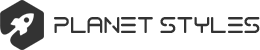Team PW,
We're seeing banding in solid color areas and haven't been able to remedy it with all the typical printhead cleaning/recovery and also printhead and color calibration a couple of times - even with the higher end HP paper and print settings. We understand the PW isn't an art printer, but would like to think it could still produce consistent color across a print. To be able to use this instead of our other Canon IPF inkjets for higher volume mid level quality posters, showbills, etc would be awesome.
Can the PW8000 produce solid colors without some banding? Again, we're not looking for fine art, but think it can do better and feel we're missing something. The current quality would not be acceptable for anything with areas of solid color. Areas of dithered color are ok (for example the PW demo prints of course look great).
I'll try to get a scan of the diagnostic print in the next few days and post it, but in the meantime..
Pretend we know nothing (which is unfortunately pretty true).....any suggestions?
Thanks!
Banding in Solids
-
stinkyprints
- Posts: 13
- Joined: Thu Aug 17, 2017 7:00 pm
- Contact:
-
oxident
- Posts: 23
- Joined: Thu Nov 17, 2016 1:52 am
- Contact:
Re: Banding in Solids
I hope I'm wrong but after a few weeks of usage I also noticed banding in solid areas on either media (tried regular and thick stock). It seems that there are density issues between the sections of each printhead.
-
cmwade77
- Posts: 41
- Joined: Thu Jan 21, 2016 2:56 pm
- Contact:
Re: Banding in Solids
How old is the plotter? When were the printheads last replaced? We have had this in the past and it turned out one of our printheads was clogged, we ordered a replacement and installed it.
After removing the old printhead, we did try using the cleaning kit on it: https://www.amazon.com/gp/product/B004V ... UTF8&psc=1
We figured the worst that would happen is we waster $35 or so, but if it worked, we saved ourselves a ton of money on a new printhead. The plotter of course still says the printhead is out of warranty, but cleaning it seemed to do the trick. But I will admit we would not have done it without having a replacement printhead already available.
After removing the old printhead, we did try using the cleaning kit on it: https://www.amazon.com/gp/product/B004V ... UTF8&psc=1
We figured the worst that would happen is we waster $35 or so, but if it worked, we saved ourselves a ton of money on a new printhead. The plotter of course still says the printhead is out of warranty, but cleaning it seemed to do the trick. But I will admit we would not have done it without having a replacement printhead already available.
-
oxident
- Posts: 23
- Joined: Thu Nov 17, 2016 1:52 am
- Contact:
Re: Banding in Solids
Well, in my case, the entire printer is brand new and I guess, it is a drawback of the engine itself.
-
jedi4342
- Posts: 66
- Joined: Wed Mar 08, 2017 10:14 am
- Contact:
Re: Banding in Solids
Have you gone into the Optimize quality and do at least the 2 calibrations in there? There is a area in there where you can do certain printheads as well. Pagewide will never do what an iPF can on color. Was not designed for that field.
-
Alnico
- Posts: 3
- Joined: Thu Aug 08, 2019 4:28 pm
- Contact:
Re: Banding in Solids
Yes, there is a fine, manual printhead alignment adjustment. Takes lots of paper and patience to do but it works very well. It will almost eliminate dye to dye banding. Just beware that a firmware upgrade will wipe it out and will have to be done again.
Who is online
Users browsing this forum: No registered users and 0 guests