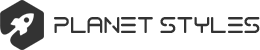Hi!
For the last decade, HP always recommended to leave their DesignJets powered on 24/7 in order to avoid excess ink consumption during startup sequence and clocked nozzles. I'm wondering if that's still the case for the PW models.
Turn off PW at night?
-
oxident
- Posts: 23
- Joined: Thu Nov 17, 2016 1:52 am
- Contact:
-
tech2tech
- Posts: 15
- Joined: Sat Jan 02, 2016 8:59 pm
- Contact:
Re: Turn off PW at night?
NEVER EVER!!!! its an inkjet printer. The printer will wake up from sleep mode and do self maintenance to extend the life of the printhead when the printer is not being used. My question would be why would you want to turn it off every night and then turn it back on? If the answer is to save on electric than your wrong. You will wast more electric doing a power cycle than if the printer was left in sleep mode all weekend.
"If you mess with a thing long enough, It'll break"
-
cmwade77
- Posts: 41
- Joined: Thu Jan 21, 2016 2:56 pm
- Contact:
Re: Turn off PW at night?
The only way it turns off is if there is a power failure or we have to reboot it due to an error of some sort.
-
oxident
- Posts: 23
- Joined: Thu Nov 17, 2016 1:52 am
- Contact:
Re: Turn off PW at night?
Interesting thoughts. Yes, it is an inkjet printer and I followed the rule to keep them powered on 24/7 during the last 20 years. But I'm somehow thinking that the PWs don't do those regular maintenance runs like other inkjets do.
If I leave the printer powered on, it will enter sleep mode after the configured period of time. When entering sleep mode, the printer is "shutting down the print bar" which means capping the print heads IMHO. But then, my PWs wake up from time to time, not sure if it's because of a running SmartStream client somewhere on the network, SmartTracker discovery or just some "magic packets". But in contrast to other DesignJets, the PWs won't fall asleep again immediately. They will stay online for the configured amount of time.
And that's what makes me a little bit nervous in terms of power and ink usage. I mean, the T7x00 and Z6x00 series spend about 1-2ml during their regular maintenance cycle (in contrast to about 5-8ml on a full reboot cycle) and they fall asleep immediately. Power consumption on these machines is quite low because of their Atom CPUs. However, the PWs draw about 60-100W while being online (not sleeping, not printing). That could be an issue, couldn't it?
Let's make it clear: I'm not talking about shutting them down for several weeks...
If I leave the printer powered on, it will enter sleep mode after the configured period of time. When entering sleep mode, the printer is "shutting down the print bar" which means capping the print heads IMHO. But then, my PWs wake up from time to time, not sure if it's because of a running SmartStream client somewhere on the network, SmartTracker discovery or just some "magic packets". But in contrast to other DesignJets, the PWs won't fall asleep again immediately. They will stay online for the configured amount of time.
And that's what makes me a little bit nervous in terms of power and ink usage. I mean, the T7x00 and Z6x00 series spend about 1-2ml during their regular maintenance cycle (in contrast to about 5-8ml on a full reboot cycle) and they fall asleep immediately. Power consumption on these machines is quite low because of their Atom CPUs. However, the PWs draw about 60-100W while being online (not sleeping, not printing). That could be an issue, couldn't it?
Let's make it clear: I'm not talking about shutting them down for several weeks...
-
cmwade77
- Posts: 41
- Joined: Thu Jan 21, 2016 2:56 pm
- Contact:
Re: Turn off PW at night?
Honestly, we leave it on 24/7 because we had tried turning it off every night and we kept getting all sorts of odd errors, since leaving it on 24/7 we rarely get any errors (unless wrinkled paper, etc. causes a jam of course) and we haven't seen any difference in power or ink consumption.oxident wrote:Interesting thoughts. Yes, it is an inkjet printer and I followed the rule to keep them powered on 24/7 during the last 20 years. But I'm somehow thinking that the PWs don't do those regular maintenance runs like other inkjets do.
If I leave the printer powered on, it will enter sleep mode after the configured period of time. When entering sleep mode, the printer is "shutting down the print bar" which means capping the print heads IMHO. But then, my PWs wake up from time to time, not sure if it's because of a running SmartStream client somewhere on the network, SmartTracker discovery or just some "magic packets". But in contrast to other DesignJets, the PWs won't fall asleep again immediately. They will stay online for the configured amount of time.
And that's what makes me a little bit nervous in terms of power and ink usage. I mean, the T7x00 and Z6x00 series spend about 1-2ml during their regular maintenance cycle (in contrast to about 5-8ml on a full reboot cycle) and they fall asleep immediately. Power consumption on these machines is quite low because of their Atom CPUs. However, the PWs draw about 60-100W while being online (not sleeping, not printing). That could be an issue, couldn't it?
Let's make it clear: I'm not talking about shutting them down for several weeks...
-
krizzy
- Posts: 4
- Joined: Fri May 11, 2018 11:39 am
- Contact:
Re: Turn off PW at night?
No! Leave them on all the time. Any amount of ink / electricity that you might save will be lost when you have to run manual cleanings on a print head.
Who is online
Users browsing this forum: No registered users and 1 guest